 This is the first in a series of articles about the services that operate behind the scenes on the BCN (Blackpool Community News) websites. This series will look at Box.Net, Odiogo, Amazon Associates and WordPress services and those of TypePad. But we start by revisiting Scribd:
This is the first in a series of articles about the services that operate behind the scenes on the BCN (Blackpool Community News) websites. This series will look at Box.Net, Odiogo, Amazon Associates and WordPress services and those of TypePad. But we start by revisiting Scribd:
This website (and the BCN main website) first used Scribd back in July (2008). Since then over 50 BCN documents have been given the Scribd treatment and shared with a wider audience as iPaper documents. This has allowed us to offer a service to readers enabling them to view or download a document. There has been over 2,400 total views of documents shared by BCN on Scribd. The single most popular document on BCN Scribd with nearly 200 views, is the Blackpool Local Area Agreement reproduced as an embedded document below. The same document can be viewed as a Scribd Document Page or as a Scribd Fullscreen Webpage document.
iPaper is a document format built for the Web. Virtually any document format can be converted to iPaper, which is embeddable into any website or blog (and just very recently into WordPress Blogs as well).

Above is the Control Panel for Scribd documents. The iPaper drop down menu gives you different publishing and viewing options (including viewing as a Book and as Slides). The – and + controls the zoom. You can view the page of your choice and can view single pages or all the pages. You can search the document. The final control allows you to view the document as a web page.
Important note: iPaper is built with Adobe Flash for creating animation and interactivity on websites. So if you can watch videos on YouTube, you won’t have any problems with iPaper. You must also have JavaScript enabled on your browser. If you can see the document below your browser is enabled.
You should see the embedded document here:


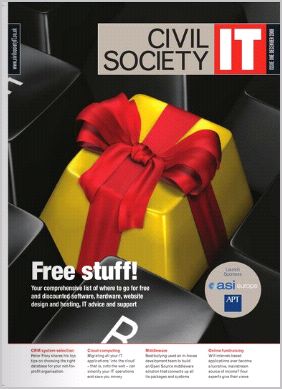 Civil Society IT
Civil Society IT